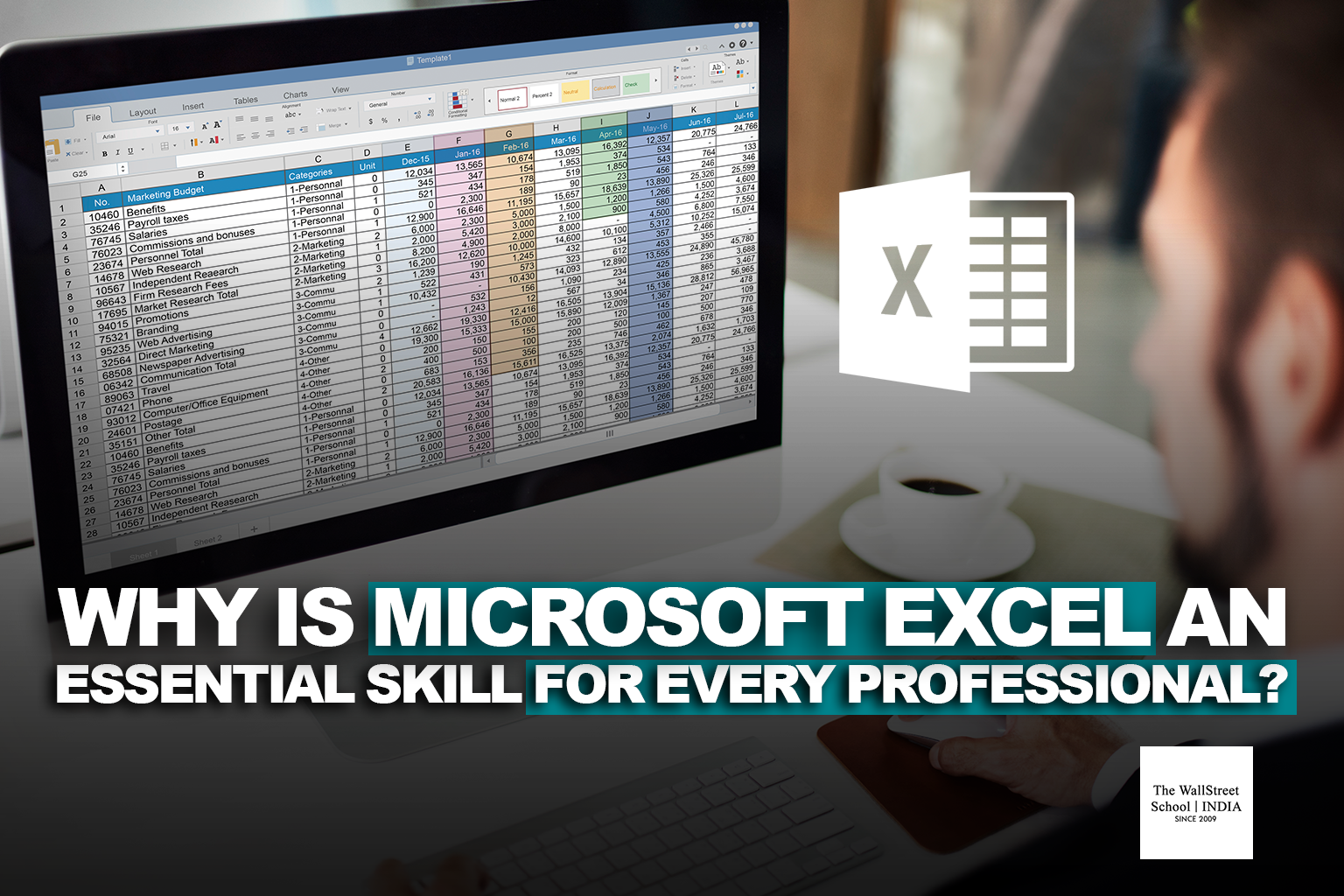Why is Microsoft Excel an Essential Skill for Every Professional?
Most professionals use Microsoft Excel at some point in their career. It might start with a simple task like tracking expenses. Later, it becomes the backbone for reports, dashboards, forecasts, and models.
That raises the question: why is Microsoft Excel an essential skill for every professional?
The short answer is: it saves time, organises work, and allows data-driven decisions. This article explains what makes so important across sectors, roles, and seniority levels.
The Versatility of Excel in Everyday Work
This spreadsheet software is used by professionals in accounting, finance, HR, marketing, operations, and even in creative roles. Whether it is a budget, client database, salary sheet, or campaign tracker, supports it all.
Here are just a few common uses:
- Data entry and validation
- Budget planning
- Inventory tracking
- Employee scheduling
- Sales reporting
- Financial modelling
- Risk assessment
Core Functions That Make This Tool Indispensable
It’s not the software alone, but the tools within it that create value. Understanding these tools can help professionals work faster and better.
| Feature | Use Case Example |
| VLOOKUP/XLOOKUP | Fetching values from large tables |
| Pivot Tables | Summarising and analysing large datasets |
| Conditional Formatting | Highlighting patterns, errors, or trends |
| Data Validation | Preventing incorrect entries |
| Charts and Graphs | Visualising data for quick understanding |
| IF, SUMIF, COUNTIF | Logical operations in spreadsheets |
Even a basic grasp of these tools can improve productivity in daily work.
Why Does Every Industry Value Excel Skills?
The reason why this spreadsheet tool is so valuable and an essential skill for every professional lies in its adaptability. Companies in all sectors use it, from banking and FMCG to tech and logistics. Even firms with advanced software systems still rely on Excel for fast analysis and quick fixes.
Some examples:
- Finance: Forecasting cash flow or building profit models
- HR: Salary calculations, leave records, manpower planning
- Sales: Target tracking, commission calculation
- Marketing: Ad performance reporting, customer segmentation
- IT: Data cleaning, log analysis, user behaviour reporting
The skill travels well between roles and companies, which makes it highly portable.
How Excel Improves Decision-Making
Professionals do not always need dashboards or specialised software to make decisions. This tool provides enough features to analyse trends, compare figures, and test outcomes. For example:
- HR can measure cost per hire
- Sales teams can study conversion ratios
- Finance managers can simulate future scenarios
- Operations heads can track input-output efficiency
The ability to manipulate data quickly gives managers a sharper view of business activity. The platform also helps reduce dependence on other departments for quick insights.
Excel and the Indian Workforce
In India, Spreadsheets are often the default mode of workplace communication. While companies are moving to cloud tools, Excel still dominates daily reporting.
Sectors like finance, analytics, real estate, and consulting actively test spreadsheet skills in interviews. Employers also look for people who can build sheets that others understand and use easily.
For students or early-career professionals, being fluent in this tool often becomes the deciding factor in shortlisting or selection.
Common Excel Mistakes and How to Avoid Them
Knowing the software is one thing. Using it well is another. These are the common mistakes professionals make:
- Using copy-paste instead of formulas
- Not locking cells in important formulas
- Forgetting to check for circular references
- Ignoring formatting, making sheets hard to read
- Not using shortcuts, which slows work down
Most of these issues are easy to fix with practice and habit-building.
Excel in Interviews and Job Roles
In many job interviews, especially in finance and analytics, candidates are asked to solve spreadsheet-based case studies or data-heavy case studies using spreadsheet tools. These test your ability to apply logic, clean data, and make decisions based on outputs.
Here are some typical skills tested:
- Time taken to clean raw data
- Accuracy in applying logic
- Presentation quality of the final file
- Use of functions without overcomplicating the sheet
Candidates who demonstrate spreadsheet proficiency during such rounds often move ahead faster in the hiring process.
Learning Excel: What Matters Most
Courses are useful, but practice is what builds real skill. Try applying Excel to everyday tasks. Build your own budget tracker, daily planner, or small database. Use filters, charts, and conditional formats to test how data responds.
Set challenges like:
- Cleaning up a poorly maintained list
- Creating a monthly dashboard
- Automating repetitive tasks using formulas
These small exercises build muscle memory and prepare you for larger data challenges.
Final Words
To put it simply, This tool helps people make better use of time and information. It allows professionals to analyse data, create reports, and automate tasks without needing expensive software or IT support.
Whether you work in finance, HR, sales, design, or education, Excel adds value. And that is exactly why Microsoft Excel is an essential skill for every professional in 2025.
No matter how fast technology changes, this tool continues to hold its ground in offices around the world. Knowing it well is no longer optional. It is expected.
If you want to move beyond surface-level Excel and build real workplace skill, structured training helps a lot. One of the best platforms for practical Excel learning is The WallStreet School.
They offer hands-on, industry-relevant Excel courses that focus on real-world case studies. The teaching style suits students, working professionals, and even mid-career managers who want to level up. Their placement support and interview-focused approach also help bridge the gap between learning and job readiness.
FAQs
- Why is Microsoft Excel an essential skill for every professional, even when tools like Google Sheets exist?
Spreadsheet is more powerful and reliable for complex tasks. It handles large datasets better and supports advanced features like Macros and Add-ins, which other tools still lack. - Do I need to be an expert in Excel formulas to benefit from it?
No. Even basic knowledge of formulas like SUM, AVERAGE, IF, and VLOOKUP can improve your work significantly. You can build from there at your own pace. - Can Spreadsheet be used for non-numerical work?
Yes. Writers use it to track content plans, designers to log assets, and event planners to schedule and coordinate. It suits any work that needs structure. - How does spreadsheet help in getting promotions or salary growth?
Managers value those who can solve problems fast. Excel helps you do that. It saves your time and helps others depend on your output. That often leads to better roles.