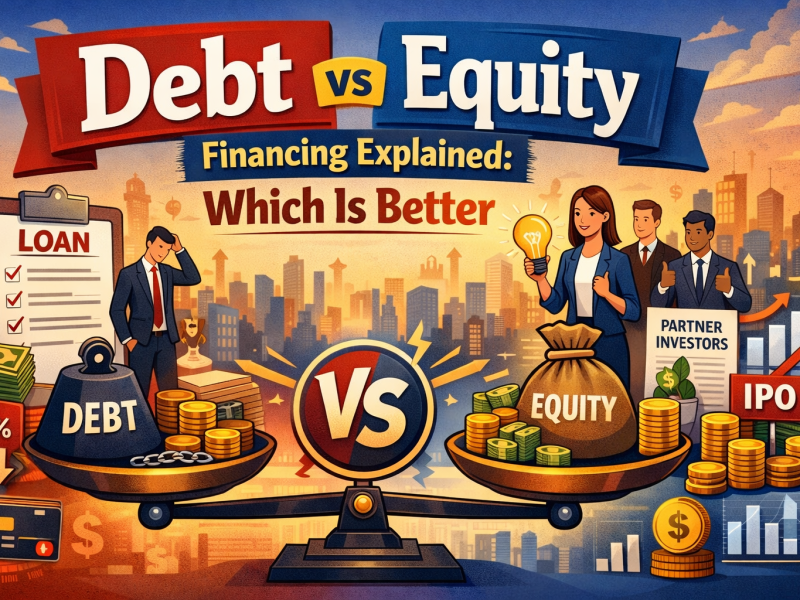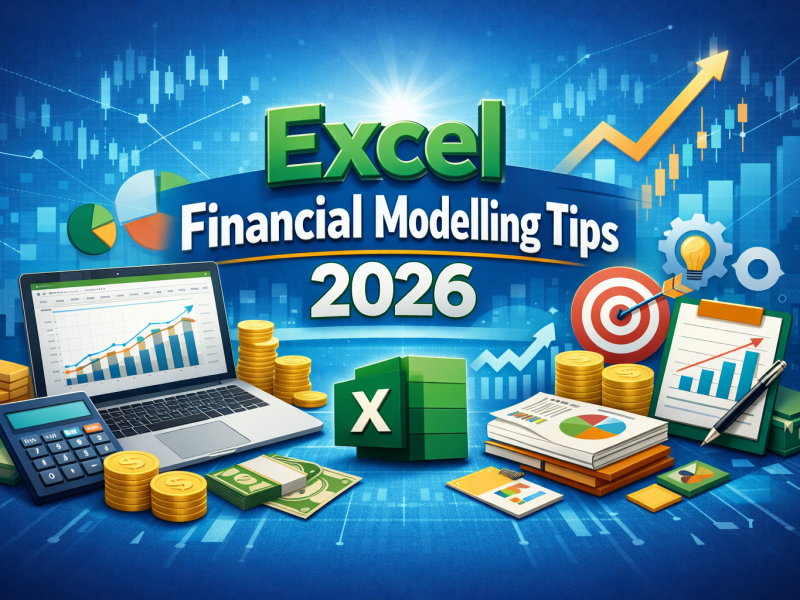The financial success of clients and businesses can largely be credited to FP&A (Financial Planning and Analysis) professionals, who are a significant driving force towards reaching critical financial goals. FP&A professionals develop forecasts, analyse financial data and derive valuable insights for informed decision-making.
FP&A professionals rely on Microsoft Excel as a powerful tool for financial modelling and analysis. If you are a budding FP&A professional or looking to brush up on your Excel skills. Read on for practical and handy Excel modelling tips for mastering financial analysis.
Excel Modelling Tips for FP&A Professionals
The following section covers some essential techniques and tips to hone your Excel modelling skills in financial analysis:
Structuring the Excel Model
Check any practical financial model, and you will notice that the primary foundation is a well-structured Excel file. You can work on improving the structure of your financial models with these tips:
-
Separate inputs and calculations
While setting up the structure of your financial model, ensure that you separate the source data inputs from the main worksheet containing calculations and model logic. This enhances the model’s ease of use and clarity, and external stakeholders can conveniently read the file.
-
Use flow charts
Before working on a new model, draw its overall structure on paper. Use flow charts to understand data flow and logic.
-
Create separate stand-alone scenarios
Create separate worksheets for different scenarios if you are working with predefined assumptions and scenarios. It simplifies analysis and comparison.
Data Validation and Error Handling
FP&A professionals often overlook this aspect. You might develop a great financial model logic, summary and visualisation for aiding the decision-making process of any business, but error handling and proper data validation are often ignored. This might impact the reliability and accuracy of the financial model.
Here are a few techniques you can implement for error handling and data validation:
-
Use conditional formatting
One of the best ways to highlight inconsistencies and errors in your financial model is to use conditional formatting. With conditional formatting, you can do incredible error handling and data validation. You will find specific cells containing the errors, which allows quick identification and error rectification.
-
Implement data validation rules
MS Excel has an integrated data validation option to prevent errors and control input values. This protects against errors and helps maintain consistency when users adjust input assumptions. However, in specific situations, you have to implement additional rules to ensure that incorrect inputs do not break the model logic.
-
Implement error-checking functions
There are various error-handling techniques like ISNA, IFERROR and IF statements, which help in addressing potential errors. The best thing is to build the logic and then go back to the model and check everything in IFERROR statements.
-
Perform sensitivity analysis
Sensitivity analysis is a time-consuming process, but it is worth it. With sensitivity analysis, you will be able to assess the impact of altering the input variables on the output of the financial model. By adjusting key assumptions, you can evaluate the sensitivity of the model logic and identify significant issues in the overall model logic.
Implementing Excel Add-ins
Add-ins in MS Excel come in handy for FP&A professionals. They not only expand Excel capabilities but offer additional functionalities. You can check out the following add-ins to improve your financial modelling skills:
-
Power query add-in
Microsoft offers an excellent add-in called Power Query. With this add-in, you can analyse data while simplifying the connection to different data sources. You can also clean and reshape the data efficiently and automate repetitive data-related tasks.
-
Solver add-in
With this Excel add-in, you can run a what-if analysis on some variables with specified constraints. It helps solve issues involving cost minimisation, profit maximisation or optimising resource allocation. It is an excellent tool with a video tutorial for additional help and support.
-
Magnimetrics tools for Excel add-in
This is a powerful MS Excel add-in tool to streamline financial planning and analysis and financial modelling work. This add-in offers a range of valuable macros with which you can accelerate your workflow, automate repetitive tasks and enhance the overall efficiency of your work. The add-in gives you more time to concentrate on other critical aspects of strategic decision-making and financial analysis.
Conclusion
FP&A professionals depend greatly on MS Excel for performing financial modelling tasks and advanced financial analysis. But if you’re struggling to master these Excel capabilities, tips in this blog can help you brush up on your skills. These skills will help you deliver valuable insights to your organisation and ensure financial success.
The WallStreet School offers classroom bootcamp coaching and an online course in Financial Modelling and Valuations. The course covers crucial aspects of financial modelling and analysis through theoretical and practical training with simulations, real-life examples and real case studies.
Visit The WallStreet School or contact us via email or phone (+91-9953729651) for more details.
FAQs
- What are the career options available after you complete the Financial Modelling and Valuations course?
Once you complete the Financial Modelling and Valuations course, you can pursue a career in finance consulting, investment banking, wealth management, corporate finance, portfolio management, and other related fields.
- Name some common models that FP&A professionals use.
Some standard models that FP&A professionals use are:
- The Discounted Cash Flow
- The Three-Statement Model for Financial Planning and Analysis
- The Operating Model
- The Quota Capacity Model
- Which formulas are used in financial modelling?
The top five most common formulas in financial modelling are NPV, VLOOKUP, PMT, IRR, and SUMIF. These formulas are great for building accurate and robust financial models. It is also beneficial to know formulas like XLOOKUP, XIRR, and XNPV for financial modelling.